AiPrise
16 min read
December 24, 2024
17 Tips For Identity Theft Protection And Prevention

Identity theft concerns everyone in the digital age. Cybercriminals are finding new ways to steal your customers and business information. While there's no complete solution to eliminate the threat, implementing a few simple but effective strategies can reduce your chances of falling victim.
The FTC report says that authorities documented over 1.1 million fraud reports in 2022, and people lost nearly $8.8 billion to fraud. The risks of identity theft are serious, whether it's a stolen credit card number or hacked online accounts. One of the best ways to protect yourself is by setting up identity theft prevention tools, such as credit monitoring and alerts.
In this post, we'll share 17 actionable tips to help safeguard your identity. These tips cover everything from regular monitoring and strong online security habits to physical security measures. Let's see how to protect yourself and your customers and secure personal information from these thefts.
What Is Identity Theft?
Identity theft occurs when a person wrongly uses another individual's personal information for monetary gain. This information may include your Social Security number, credit card information, bank account numbers, or medical records. After stealing it, fraudsters use it to open new accounts, make purchases, or even commit crimes using these names.
The result of this fraud can be financial loss or damage to a credit score. In some cases, it can take years to resolve the consequences of identity theft fully. Many kids commit identity theft, ranging from financial fraud to more complex schemes. Criminals combine accurate and fabricated data to create entirely fake identities.
The goal is to exploit someone's personal information for illicit purposes. As security measures increase, criminals find new ways to steal information. A business must use strong security tools to protect its clients' information. Without them, it faces legal consequences like penalties or lawsuits.
Understanding The Different Forms Of Identity Theft
Identity theft is different, and it affects businesses and customers badly. It goes beyond losing money and affects your health, job prospects, and reputation. Understanding the different types helps you recognize the signs and prevent long-term damage.
Financial Identity Theft
It happens when someone steals your personal information and uses it to make fraudulent purchases or withdrawals. If you have an identity theft prevention method, you can avoid these problems and save yourself from being the victim. The consequences are:
- Financial Loss: Thieves can charge your accounts with huge amounts of debt, leaving you responsible for the charges.
- Damage To Credit: Unauthorized transactions can affect your credit score and make it difficult to get loans or mortgages.
- Emotional Stress: Victims not only lose money but also experience anxiety and stress as they deal with the aftermath of the theft.
Synthetic Identity Theft
This is where fraudsters create a new or fake identity using real and fictitious information. They mostly use a stolen Social Security number with a false name and birthdate.
Methods
- Building A Fake Profile: Criminals combine partial information from different people to create a new identity.
- Opening Credit Accounts: After creating a fake identity, they use it to open new credit accounts, often with minimal checks from lenders.
Medical Identity Theft
Medical identity theft occurs when someone falsely uses your personal information to get medical services, prescriptions, or insurance benefits in your name.
- Incorrect Medical Records: Thieves may have procedures or medications under your name, which can lead to inaccurate medical histories.
- Financial Burden: As the fraudsters use services, you may be responsible for medical bills for services you never received.
Using robust verification solutions, such as those offered by AiPrise, can help businesses avoid potential legal pitfalls.
Tax Identity Theft
This crime happens when a person uses your personal information, such as your Social Security number, to file false tax returns and claims in your name. Some of the methods are:
- Filing Fake Returns: Fraudsters file fraudulent tax returns early in the tax season to claim a refund before you can file yours.
- Receiving Incorrect Tax Forms: Fraudsters may use your details to generate fake W-2 forms and other tax documents.
Child Identity Theft
Criminals steal a child's personal information to open credit accounts, apply for loans, or file false tax returns.
- Using Social Security Numbers: Usually, children's Social Security numbers because they are not monitored.
- Building A Credit History: Bad people may use the child's information for years to build up a fake credit history.
Criminal Identity Theft
Criminal identity theft is a serious crime in which someone uses your personal details to commit the crime at the time of arrest.
- Arrest Warrants: If a thief uses your identity to commit crimes, you may end up with arrest warrants or criminal records in your name.
- Damage To Reputation: Such crimes you didn't commit can affect your reputation and cause legal issues.
After a detailed understanding of different identity thefts, let's look at tips for identity theft prevention.
17 Tips For Identity Theft Prevention
Identity theft is a growing concern today as it troubles businesses and individuals. Thieves are always looking for new ways to exploit personal information. The 17 tips for identity theft prevention cover everything from regular monitoring and online security practices to physical security measures and staying informed. Let's explore these strategies to defend against identity theft.
1. Check Credit Reports Regularly
Checking your credit report is one of the most important methods for detecting identity theft. The three major credit bureaus, Equifax, Experian, and TransUnion, usually give one free annual credit report.
Benefits
- Early Detection: Regular checking allows you to catch any discrepancies early, such as unauthorized credit applications or new accounts opened in your name.
- Improve Credit Health: Monitoring your report also helps you track your credit health and avoid identity theft.
- Free Access: You can access your credit report for free once a year at AnnualCreditReport.com.
2. Get Bank Alerts
Bank alerts are a simple yet powerful way to monitor your financial accounts. By setting up real-time alerts for large transactions, login attempts, or suspicious activities, you can catch fraudulent activity early.
How To Set Up Alerts
- Login Alerts: Receive notifications whenever someone logs into your account, especially from new devices or locations.
- Transaction Alerts: Get an instant alert if any unusual or high-value transactions are made.
- Balance Alerts: Stay informed about your account balance and any changes that could indicate unauthorized access.
Benefits
- Real-time Monitoring: Receive immediate notifications for suspicious activity so you can act quickly
- Better Control: Alerts help you stay on top of your finances without checking them manually every day.
3. Consider Digital Wallets
People use digital wallets like Apple Pay, Google Wallet, and Samsung Pay as alternatives to traditional credit and debit cards. They store payment information in a secure, encrypted format, reducing the chances of identity theft, data breaches, or physical theft.
Advantages Of Digital Wallets
- Tokenization: Instead of transmitting your credit card number during a transaction, digital wallets use a unique, encrypted token to process payments. This process makes your information less vulnerable to fraudulent activities.
- Convenience: Digital wallets allow you to pay quickly and securely without physical cards, reducing the chances of card skimming or theft.
- Transaction Limits: Many wallets offer an extra layer of protection, such as requiring biometric authentication (fingerprint or facial recognition) before purchasing.
For businesses, integrating solutions like AiPrise can provide an added layer of security when verifying transactions.
4. Use A VPN
A Virtual Private Network (VPN) is one of the easiest ways to protect online privacy. A VPN encrypts your internet connection, ensuring that hackers or even your internet service provider cannot track your online activities.
Benefits
- Privacy Protection: VPNs hide your IP address, which makes it harder for websites and other people to keep track of what you do online.
- Secure Public Wi-Fi: Public Wi-Fi networks are a prime target for cybercriminals. A VPN encrypts your data, even on unsecured networks.
- Bypass Geo-restrictions: VPNs also protect your privacy and let you view content that may be blocked in your area.
5. Create Strong Passwords
A weak password is an open chance for cybercriminals. When you have so many accounts to manage, you may use simple passwords across multiple sites, increasing your vulnerability to breaches.
Importance Of Strong Passwords
- Harder to Crack: Strong passwords are complex for hackers to guess using common techniques like brute-force attacks or dictionary attacks.
- Prevents Unauthorized Access: A unique and complex password keeps your accounts secure, even if your device is compromised.
Tools For Strong Passwords
- Password Managers: Tools like LastPass, Dashlane, or 1Password allow you to generate and store strong, random passwords for your accounts, so you don't have to remember them all.
- Password Generators: These tools create complex passwords with letters, numbers, and symbols.
6. Enable Two-Factor Authentication
Two-factor authentication (2FA) gives your accounts an extra layer of security. Hackers will not be able to get into your account without the second security factor, even if they get your password.
Benefits
- Extra Protection: 2FA needs something you know (password) and something you have (a smartphone, security token, etc.). This method makes it harder for criminals to gain access.
- Reduces Account Compromise: With 2FA in hand, it is harder for anyone to log in and improve security.
Methods
- SMS Codes: A secret code is sent to your personal device during the log-in. Without a code, it is difficult to access the account.
- Authenticator Apps: Apps like Google Authenticator or Authy generate time-sensitive codes to add more security.
- Biometric Authentication: Some services use facial recognition or fingerprint scans before login as an additional layer of protection.
Quick link: What Is Biometric Verification?
7. Install Antivirus Software
Antivirus software protects you against malware, viruses, and other malicious software. It is one of the first levels of identity theft prevention methods you can use to protect your data. Modern antivirus programs can block these viruses before they infect your system.
Purpose And Benefits
- Detects Malicious Software: Antivirus scans for and detects harmful programs that may be installed without your knowledge.
- Real-Time Protection: Most antivirus software provides real-time monitoring and protection. It keeps your system safe while you browse or download files.
- Keeps Software Updated: Antivirus software stays up to date with the latest threats and holes by updating itself immediately.
Enhance your security strategy with AiPrise's robust verification solutions, ensuring access is granted only to verified users.
8. Use A Firewall
You can think of a firewall as a wall between your computer and the internet. It blocks unauthorized traffic and prevents hackers from accessing your system. Firewalls are essential for securing your network from external threats.
Role In Security
- Monitors Incoming And Outgoing Traffic: Firewall technology monitors data entering and leaving your device, mitigating threats for your business and clients.
- Blocks Malicious Attempts: A better-configured firewall can block malicious websites, phishing attempts, and unauthorized access from hackers.
- Controls Access To Applications: The firewall controls which applications on your device can communicate with the outside world.
9. Shred Personal Documents
Many identity theft cases begin with physical documents. Old bank statements, credit card offers, tax returns, or medical records can contain sensitive information such as your name, address, and account numbers. If these documents fall into the wrong hands, they could be used to steal your identity.
- Importance of Shredding: Identity thieves search garbage bins for discarded personal information documents. Shredding can help make it much harder for them to piece together your data.
This method ensures that personal details like your Social Security number, bank details, or medical history are hard to reconstruct, so the fraudsters cannot regroup for unlawful activities.
10. Watch Your Mailbox
People who commit fraud usually target your mailbox. Stealing mail makes it easy for criminals to gather personal information, including credit card statements, tax documents, and pre-approved credit offers.
How Can You Secure Your Mailbox?
A mail lock is one of the best ways to protect sensitive information from fraudsters. This lock is essential when you receive sensitive mail such as bank statements or credit card offers. Don't let your mail sit in your mailbox for too long because thieves may watch for unattended mailboxes to strike. Whenever possible, switch to electronic bills and statements to reduce the amount of sensitive information delivered physically.
11. Protect Mobile Devices
Mobile devices like smartphones, tablets, and laptops will have your personal information. These devices can become a goldmine for identity thieves if lost or stolen. Mobile devices are part of your daily life but store sensitive data, including banking apps, passwords, contacts, and personal information. Because of this, criminals look to exploit weaknesses and access your private details.
How Can You Protect Yourself From Threats?
You can keep your phones safe in a number of ways. First, avoid using common passwords like "1234" or your birthdate. Give a strong one that no one can guess. Use encryption on your phone to protect your data if it is lost or stolen. Additionally, activate remote tracking and wiping features such as Find My iPhone (for Apple) or Find My Device (for Android). This method helps you track, lock, or erase your data remotely.
12. Wipe Electronics Before Disposing
Simply deleting files from your phone or computer is not enough. Even after deleting data, anybody can recover it using simple recovery tools.
Safe Disposal Method
- The best method is to use specialized software to erase all data from your device. Tools like DBAN (Darik's Boot and Nuke) and other disk-wiping programs do this job for you.
- Do a factory reset on any phones you want to get rid of. This returns of its original settings and deletes all of your info.
- An individual or organization must remove SIM cards, memory cards, or any external storage devices containing sensitive information.
13. Know Common Scams
Scammers use various tricks to steal your identity. They exploit your emotions, such as fear, urgency, or trust. Educate yourself about common scams so you can recognize warning signs and avoid becoming a victim.
Common Scams
- Phishing: Scammers often use this method, in which they send fake emails or texts saying they are from real businesses or government bodies. They trick you into the trap and get personal information, like passwords or account numbers, by creating a sense of urgency.
- Impersonation Scams: Fraudsters call, email, or message you and tell you they are from your bank or Credit Card Company. They then get your details or payment.
- Tech Support Scams: They might say that your computer has malware on it and ask for remote access to fix it. Once they get entry, they steal your information or install harmful software
How Knowledge Helps
- Recognizing these scams can help you avoid falling into their traps. To stay safe, avoid suspicious email addresses, uninvited calls, or urgent requests for money.
- If you know the latest scams, report them to the proper authorities to minimize the damage.
14. Be Cautious On Social Media
Scammers use social media platforms to gather information about you. People share too much personal information, like their birthdays and addresses, through it. Some share their family details or even travel plans that the scammers will use to access your account.
Risks Of Oversharing
- Personal Details: Information like your birthdate, pet's name, or hometown is common, but it can also be used to guess passwords or answer security questions.
- Location Tracking: Posting about your location in real-time or revealing it when you're away from home can give you a chance for fraud.
- Phishing Attacks: Scammers may also use social media to learn more about you and craft targeted phishing attacks based on your interests, friends, or posts.
How to Stay Safe
- Share only basic information: Avoid posting sensitive information such as full names, birthdates, addresses, and phone numbers on social media.
- Adjust Privacy Settings: Make sure your social media profiles are private so that only people you trust can see your posts.
- Be Careful With Links And Requests: Avoid clicking on suspicious links or responding to messages, even if they appear to come from friends.
15. Avoid Public Wi-Fi
Public Wi-Fi networks in coffee shops, airports, and hotels are the prime targets for cybercriminals. These networks usually lack encryption, meaning anyone on the same network can intercept your data. If you access your banking accounts or company emails, you may unknowingly expose them to hackers.
Dangers Of Public Wi-Fi
- Data Interception: Hackers monitor and capture data sent over a public Wi-Fi network without proper encryption. This data can include your company's sensitive details, passwords, or other important information.
- Man-in-the-Middle Attacks: If you use this type of network, a hacker can intercept and alter the communication between you and the website or service you're trying to access.
- Rogue Hotspots: Cybercriminals can set up fake Wi-Fi networks with names similar to legitimate ones and trick you into connecting to them. Once connected, the hacker can monitor your activities and access sensitive information.
While protecting data over networks, businesses can use AiPrise's secure solutions for extra layers of verification.
Alternatives For Safer Connections
- Use A VPN (Virtual Private Network): A VPN encrypts your internet connection while using public Wi-Fi. It makes it harder for hackers to intercept your information when you use a VPN.
- Use Mobile Data: Use your mobile data connection instead of public Wi-Fi whenever possible. Businesses and individuals avoid this, especially when they do sensitive information tasks.
- Secure Your Own Wi-Fi: If you're working in a place that offers Wi-Fi, consider using a personal hotspot device or connecting to a secured, private network if available.
16. Avoid Personal Devices For Work
Using personal devices for work, like checking work emails on your phone, can increase the chance of identity theft. Most of the time, your devices do not use the security measures that your employer's devices may have. Mixing personal and work activities on the same device exposes your company data to threats. Personal devices have fewer security measures, which makes them more vulnerable to attacks.
How To Minimize Risks
- Use Separate Devices: Use a separate device for your tasks and keep your devices separate. Also, ensure your work data remains protected by your company's security protocols.
- Enable Encryption: You may also use encryption on your device, mainly if you use it for work purposes. It protects your data in case your device is lost or stolen.
- Secure Your Work Accounts: Enable two-factor authentication (2FA) on all your work-related accounts to add an extra layer of protection.
17. Implement A Credit Freeze
A credit freeze is a powerful tool that allows you to restrict access to your credit report. Lenders and other companies cannot pull your credit information when you use this method. It makes it harder for identity thieves to open new accounts in your name. While it doesn't prevent existing creditors, it reduces the chances of fraud.
How To Implement A Credit Freeze
- Contact The Major Credit Bureaus: Contact the three major credit bureaus to freeze your credit. They will allow you to freeze your credit online, over the phone, or by mail.
- Provide Personal Information: During this time, you must verify your identity by providing personal details such as your Social Security number, date of birth, address, and proof of identity.
- Choose A PIN Or Password: Each bureau asks you to create a PIN or password, which is vital to manage or lift the freeze if necessary.
Benefits Of A Credit Freeze
- Prevents Identity Theft: This method prevents identity thieves from opening new credit accounts in your name without your authorization. It is one of the most effective ways to protect yourself from financial fraud.
- Free of Charge: According to 2018 legislation, freezing your credit is usually free for consumers in all 50 states in the US. If you want to do it, you can do it without charge.
When To Lift A Credit Freeze
- Applying For Credit: If you're applying for a loan, credit card, or mortgage, you must temporarily lift the freeze. You can do this online, usually within minutes.
- Job Applications: Some employers conduct credit checks as part of the hiring process. In these cases, you need to lift the freeze temporarily.
- Renting A Property: Landlords may check your credit when you apply for a rental service. At that time, you need to unfreeze your credit to go ahead.
With your credit on lockdown, let's explore how AiPrise can enhance your identity protection.
Prevent Identity Theft With AiPrise Solutions
A company or individual should use several strategies for identity theft prevention. These tactics include monitoring credit reports, setting up alerts for bank transactions, and using strong passwords. Implementing physical security measures like shredding sensitive documents and safeguarding mobile devices is vital. These measures are important and reduce the risk of falling victim to fraud.
Staying vigilant is key to long-term protection. A partner like AiPrise offers comprehensive identity verification services and ensures your personal and business data is secure and monitored. Take a demo of AiPrise's advanced solution for identity theft and fraud, and stay one step ahead of identity thieves.
You might want to read these...

Aiprise has helped streamline our KYB (Know Your Business) flow in 100+ countries. No other tool comes close.
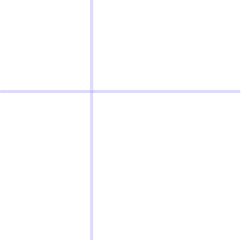




Speed Up Your Compliance by 10x
Automate your compliance processes with AiPrise and focus on growing your business.





